This post is (hopefullly) an IndieWeb answer to https://boffosocko.com/2019/05/18/can-indie-social-media-save-us-new-yorker
Since I knew about #IndieWeb I have been investigating but still got confused, maybe because of it´s amazing simplicity.
When I read this article https://www.newyorker.com/tech/annals-of-technology/can-indie-social-media-save-us where it´s mentioned the micro.blog platform I don´t know if just because I installed the IndieWeb plugins on this very same blog, my own (comunicacionabierta.net), I´m using micro.blog or not.
Also it would be just great to know how have you make on your blog this possible:
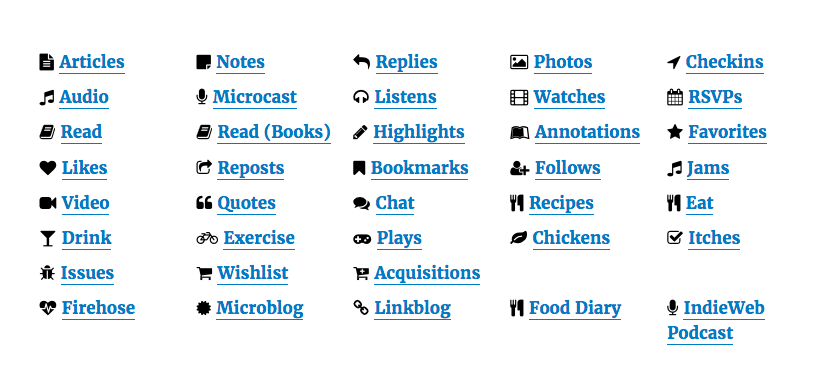
También en:
5 comentarios en «<span class='p-name'>So what´s the role on micro.blog on #IndieWeb</span>»
Daniel, your English is excellent though a bit unclear in places. I’ll try a response but let me know if I’m not answering your questions.
You have your own website and domain name, which makes you a part of the IndieWeb. I see you’ve also got Webmention set up, you your post sent me a notification and I’ve obviously received it. Since the Webmention Plugin handles sending the notifications, you do not need to manually put your URL into my site’s response box and click “Ping me”. I’ll look into the error you reported seeing on Twitter.
Having an IndieWeb site doesn’t automatically mean you’re part of the micro.blog community. Since you’ve already got a domain name and hosting set up, you can sign up for a free micro.blog account and set it up to syndicate your content into it via RSS (or other means). Once set up, you can use micro.blog as a feed reader as well as to interact with others on the service. Since you’ve got Webmentions set up on your site, any replies to your content that happen on micro.blog will be sent to your website automatically.
Finally in relation to your question about the link menu on my homepage, most of the links are created as archives by the Post Kinds Plugin though some are created from WordPress core’s Post Formats. I actually created the menu by manually writing out the HTML including the links and wrapping them with some CSS so they display on my site. Here’s a gist of the HTML and the CSS code I used. I’ll mention that the Post Kinds plugin now has a widget that does something relatively similar, an example of which is presently in my sidebar.
If you find it helpful, I’ve got a bunch of WordPress specific articles on IndieWeb (only in English): https://boffosocko.com/research/indieweb/.
Hi Chris, thanks for your response. I think that the unclearty comes from the fact I´m an absolutely newby on IndieWeb and there are many things I quite not fully understand. Let´s go one by one.
I was on the micro.blog website but I got confused with their explanation, I thought I would have to pay either way. I´ll go through the process now to register.
Thanks for the Gist and the links, I´ll go through.
The thing is the less clear to me is how the platforms interact, and how I don´t get lost with the posts / replies. I´m just going through as good as I can. I was thinking right now how you made possible to answer on your blog and mine at the same time but I guess it´s that you wrote the answer on your blog for POSSE purposes and as we are using IndieWeb technology it appears on my blog, is that right?
I´m using WP Discuz comment plugin and I have deactivated because it looks like it doesn´t work properly with this, but I lost my replies and like… Something I have to check as well.
Thanks for everything!
Mentions