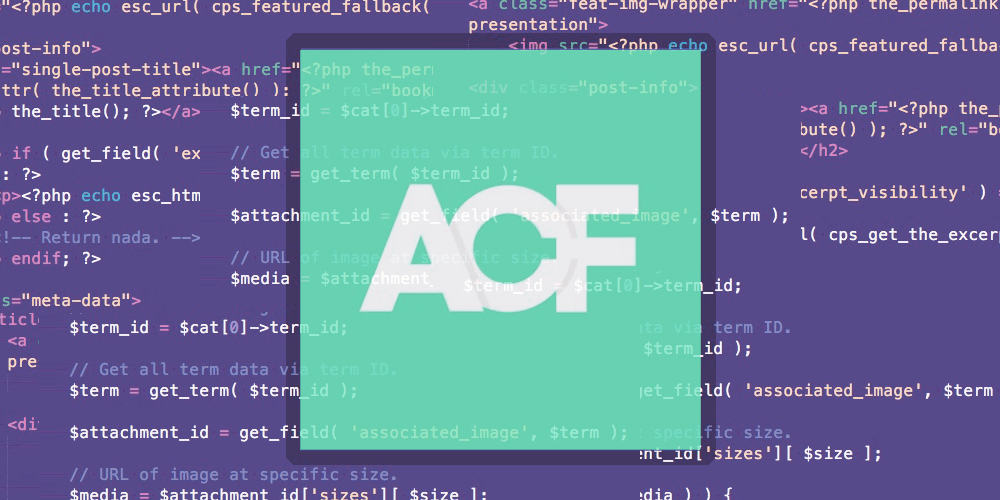Un problema cuando usas el campo de Relación en ACF es que te toma incluso los posts en borrador. En este post de Allison Tarr lo explica y de ahí lo he sacado y me ha funcionado a la primera:
function cpt_relacion_con_proyectos ( $options ) {
$options['post_status'] = array( 'publish' );
return $options;
}
add_filter( 'acf/fields/relationship/query/name=relacion_con_proyectos', 'cpt_relacion_con_proyectos' );
Lo de cpt_relacion_con_proyectos es el nombre de la función que te puedes inventar y poner más abajo.
Lo que es importante después de /name= colocar el código de tu ACF bien.
When using the relationship ACF field, this snippet will only show the published items of the specified CPT. In this example, the CPT is ‘Services’ and ‘services_list’ is the name of the ACF Relationship field. $options uses the WP_Query arguments used to specify the post status we want. function cpt_services_relationship_filter( $options ) { $options[‘post_status’] = … Read More
Origen: ACF: Exclude drafts from Relationship field – Allison Tarr